Mobile App Development

Mobile App Development
All apps start with an idea but an app is a process of converting that idea. We have completed about 100 app projects so that we can provide the experience necessary to bring our experience to your life. We just do not want to release our app in the App Store. We want to see it more successful by generating more downloads and revenue. With a free consultation with App Strategy Consultant, you will be able to see how you can make your app a success.
Most services in today's market have a mobile app to supplement their current service. JKB is working with these companies to ensure that they are on the edge of their fields and are providing high quality prices in adding mobile applications. Mobile applications can work in a variety of ways, it can be the way of an existing system, such as the Airtasker iPhone and Android mobile application developed by JKB or it can stand alone Mobile applications such as "My Mortgage Kit" iPhone application that we have done for Vu Financial Had developed for.
If you are either in need of a mobile app for your current business or have a next big idea, stay in touch and we will help you complete your process using our extensive experience in the development of mobile applications. Products from the market
A perfect mobile app is one that portrays your business services and products in the best possible way. If you outsource the leading JKB mobile application development of JKB Mobile App Development Services, you can expect great quality work and increase business. When you create a professional mobile application, you can get a boost in instant sales and business
JKB
Infotech is leading Australia's app development company equipped with expert resources and technical expertise to meet all your business needs. We have all the potential to handle mobile application development on different platforms, it can be Android, iOS and custom development. You can communicate the desired models required for us to apply with your business requirements and we will ensure to meet them.

How to Create a Mobile App
The mobile app industry has already crossed the billion dollar mark. Smartphones, tablets and other mobile devices make up a substantial part of Internet users. Determination factor quality and user experience for the success of an app.

Setting the Benchmark: Designing
Create new users to design their benchmarks:
The design should be easily navigated to a new user. Test your app with some friends or an ideal group of people who are not well-versed in cell phone use. See how they work, where they get trapped, they are comfortable, attractive and fun? Change your design accordingly.
Similarly, those who are less educated and young users (children) are a big market area, design should be quite intuitive so that their app can be used without any hassle.

Keep different operating systems in mind:
The mobile internet market is divided between different operating systems. Before designing the app, consider these differences. Use responsive design to make sure your app looks according to different platforms and operating systems.

Make sure your app works across different platforms seamlessly:
Use responsive design strategy to create flexible and customizable app for different platforms Responsive design refers to the idea that the app or website changes its layout, fonts and graphics according to the hosting device. Do not go for a strategy to create a sorted version of your site for cell phones. Instead, build the site for the first small screen and then make it big for the big screen.
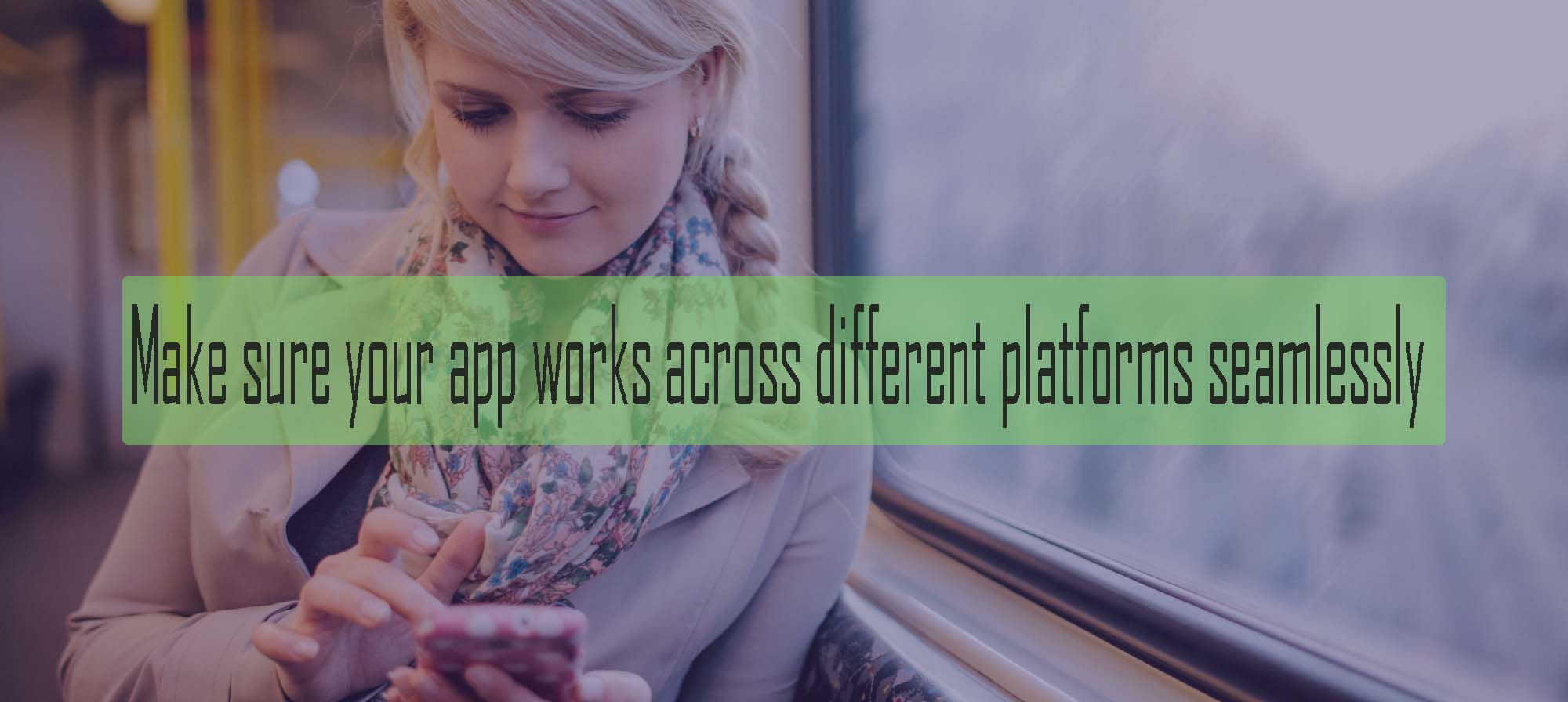
Don't ignore grids
Grid is a great tool to keep your app's design consistent and track on many pages. Graphics, fonts, and icons make compatible business scenes, not to mention, it shows your brand image
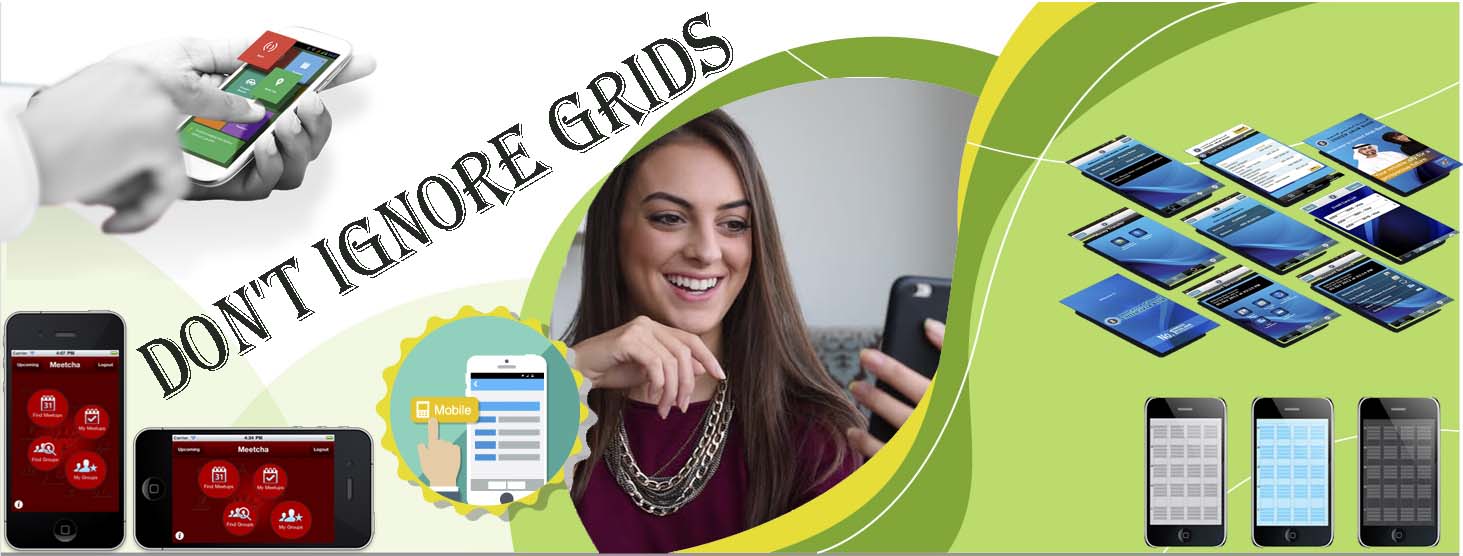
Don't forget the offline experience
Not all areas have network coverage Decide on your app's offline usability factor Be sure that most of the features in your app work during offline sessions. In some parts of the world electricity is a regular feature of daily life, so you will be able to use your app, even if you do not have an internet connection.

Digging Deeper: Planning
Decide what your goal is
Clearly set your goals about your app purpose eg, find a petrol station on a highway in a particular state or country.
Do some paper work
Visitor how your app will look on the screen. Draw a diagram of the screen or skins. What is the work and everything in between.

Research the market
Know that your idea has already been used. Find out what users are looking for? How to tap the market financially? The last step in creating a marketing plan is not marketing, it should be taken in every step, i.e. pre-production, production and post production.
Storyboard
Storyboarding helps to create a blueprint for your app's performance. Similar to storyboarding for movies, more detailed storyboards, the process gets more done.

Make a prototype or wireframe
The prototype tool lets you view and check your app in real time. You can investigate and modify accordingly. Check out your app and give feedback from your friends and family. Include your feedback in your modifications
Build the backend
Now after testing the prototype, start your work on the backend. It is on the developer of the application, it includes storage, API, setup server and database.
Get registered
You need to register as a developer for the App Store. You do not need to be an expert in programming but fees are required for this. See the sites for more information

Skin/Screen it
It is the actual creation of the skins or screens that the users will use. You make UI at this stage.
Building Your App
Using an App Builder Service
Consider using an app builder service
The app usually requires hard work and money. Not everyone can afford it. Here is a solution. You can use app builder platforms found on the web. They start from free and go on monthly / annual membership. Apart from this, they do not need a code written to you. They provide graphical user interfaces. All you need to do is drag, drop, upload photos, check box and complete your app. Bingo!
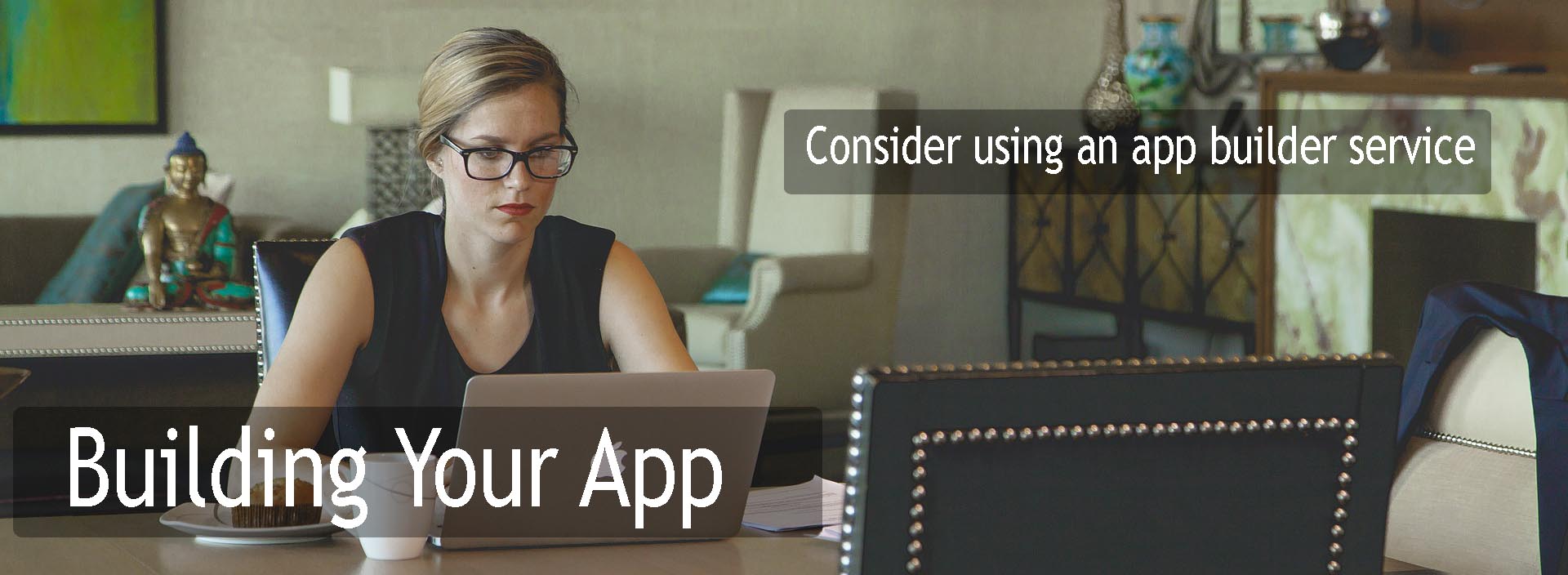
Search app builder online
There are many sites offering app building services, go through some and read the content and testimonials. Consider the simple and easy interface to provide some free services while others charge.
Sign up
Ensure that you have read the above section on deep digging. Make some paperwork and visualization before starting the process. How are your screen and function working in the storyboard
Start building your app
Most sites are very easy to use. Anyone can easily do this with some basic knowledge of computer and internet

Apply the "Setting the Benchmark" tips
Read the section above called "Benchmark Settings". Your app has enough features, which work in an intuitive way to work offline, so new users can easily use it.
Consider visual elements
Consider text, typography, colors, icons, tabs, etc., to give a consistent look in advance.

Doing it Yourself
Do it yourself if you're game
Famous apps and websites are the result of blood, sweat, and tears of codes You can not get all the features with app building sites, so if you have some great ideas for the app, learning to code is not bad. The usual way to create this application is to:
Learn programming
A programmer in basic languages should know that: C, C ++, Objective-C, Javascript, HTML5, CSS, Node.JS and Ruby You can learn additional, this is a bonus, however, learn some languages and learn the basics of others. Either enter college or learn online through tutorials and videos. Either there is no shortage!
Get a system
Research the market to get appropriate system for your work.

Apply tips given above
Setting up benchmarks and depth profiles are the suggestions of first ACE developers later on the basics of creating successful apps.
Build the environment
Set the environment for app development. Install the environment according to your system and app
Create your app
After you complete the paperwork and you have a clear cut idea to see the suggestions given above and to work, start coding now, create project source code, resource files, manifest file
Debug and test
During this step you create your app in the debuggable package. Use SDK tool for testing app
Publish and test
During this step, you once again check your app in the release mode

Publishing
Recheck
Now make real app ready by using the App Testing app (there are apps to check the app)
Publish
You can either publish it directly through your iTunes or Google Play App Store developer account or submit it to the site used to create the site. Now wait and discuss your app.
Market your app
The marketing process that you started with research from pre-production and continued with blogs and social media, is now moving. Create a microsite for your app Use promotional videos Advertise on social media To get some ideas or other marketing strategies to take care You must also have a business model.

Our SEO Services
iPhone App Development
We offer you the most customized iPhone app that will allow you to reach your customers using the iPhone.
Android App Development
Android is the most widely used Smartphone. The Android app is the best way to reach consumers on mobile platforms.
Windows App Development
If your services are meant to provide some Windows users, then we can help you create the best Windows app for your customers.


